22 Notion Movie Tracker Templates
If you are a movie aficionado, it goes without saying that you faithfully view every next show like a devout Buddhist doesn’t miss their rites.
And do I need to mention that you take a large share in any conversation about any drama or TV series that everyone is talking about?
But you don’t stop there. You crave a way to keep track of the tons of movies you’ve viewed because, yes, if there’s anything I know about you, it’s that you like keeping a spreadsheet of anything that is close to your heart.
With that, I hereby present to you 23 Notion movie tracker templates that allow you to keep a record of movies you’ve watched, are planning to watch, or are currently watching.
These templates are all customizable and editable which means that you can add as many categories and filters as you wish.
Without further ado, let’s explore all these templates in further detail.
1. Watch List by Jordi Rodriguez

This free template provides an inexpensive way to make sense of and keep track of all the data around your movie consumption habits.
The template has tons of functionality presented in an intuitive layout.
Some of these functions include keeping track of movies you have already watched and organizing your TV shows and movies according to title, release dates, actors, genre, etc to mention but a few.
The home page of the template presents your featured watchlist of the month, watch log, favorite movies, and shows, and release calendar of the month.
For deeper navigation, the entire template is divided into four sections viz:
- Watchlist database
- Movies Database
- Shows database
- Watch overview database
One thing you will notice about the various sections is that they communicate with one another. For instance, changes you make in the movie database automatically reflect in your dashboard for faster access.
2. Watchlist: Movies, TV, Books, Music
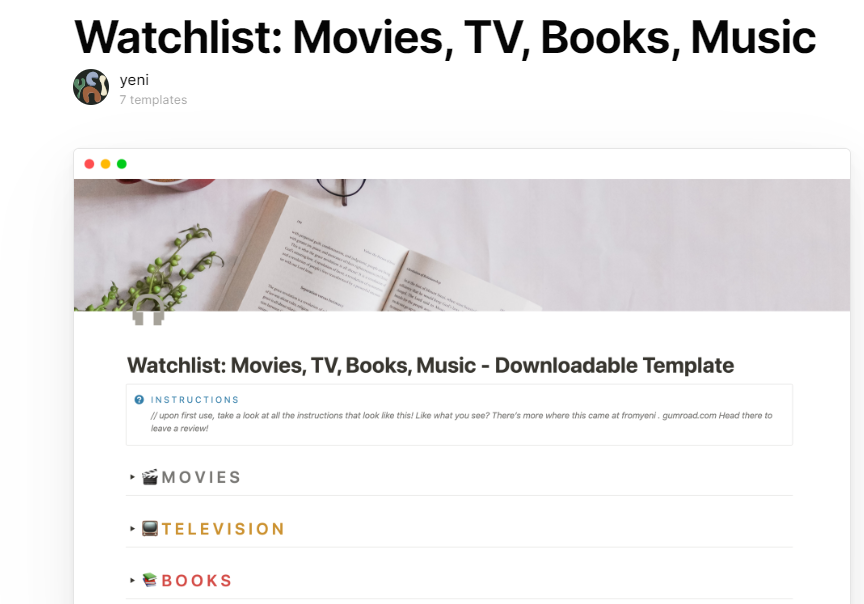
This template lacks the comprehensiveness of the Watchlist by Rodrigo and does not have the granular level of details that the aforementioned template affords.
However, it still gets the job done if all you care about is tracking which movies you’ve watched or not, and then maybe the…yeah, genre.
Right off the bat, the template is divided into three sections: movies, television, and books.
Clicking on each section expands it to the full view where you can add the relevant details. However, the simplicity of the template deprives it of a dashboard and many of the automated features you can find in more advanced templates.
3. Film/TV Series
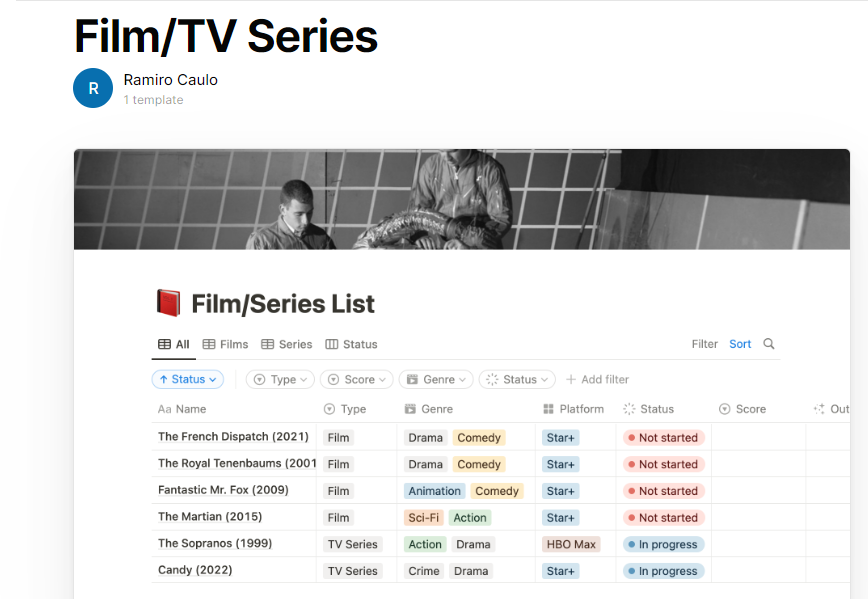
Created by Ramiro Caulo, the film/TV series is another template option for movie aficionados.
The template doesn’t aim to be an all-inclusive ledger of your movie habits, but as the name suggests, you can use it to keep a list of movies you have watched and would like to recommend to others.
The template also allows you to record a lot of details about the movies ranging from genre to date of completion.
4. Movie & Series Tracker
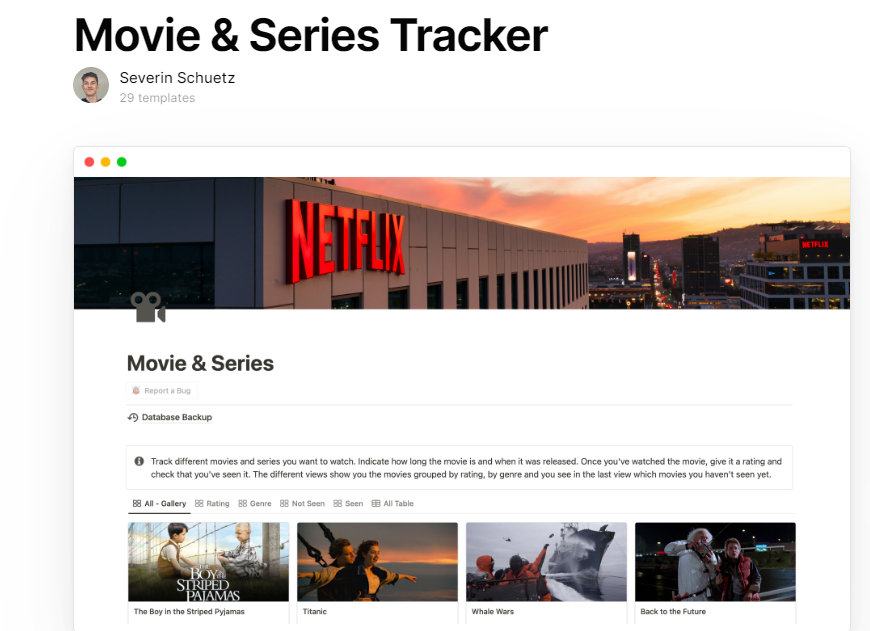
Developed by Severing Schuetz, this template is all about managing and saving your entertainment preferences.
More specifically, the movie & series tracker is designed for you to log the details of your experience with the movies you have seen.
So, in addition to checking off a movie you have seen, you can record your ratings for movies, review them, and categorize them according to genres.
5. Movies & Shows Tracker

The movies and shows tracker template by Notion Byte takes a format that allows you to store your entertainment records in different categories.
The movies & shows tracker template lets you arrange movies and shows in a manner not unlike in a library where books are sorted according to subject matter.
With this template, you can file away your interests in the following catalogs: genres, movies, TV shows, collections, and streaming services.
The screenshot below gives an example of collections just so you get the idea.

6. Personal Watchlist

Organizing and tracking are the two watchwords of the Personal Watchlist by Notion Monk.
The Personal Watchlist is also the first template in this list to contain space for anime.
With this template, you can organize your movies, series, and anime, and sort them by genre. The template even comes with a release calendar function so you can always keep movie release dates in mind.
Another core feature of the template is that you can organize your viewing stuff under a “currently watching” tab.
I like it that the template also comes with a dashboard for a quick view of your categories, watchlist, and movies you are currently watching.
Other than that, the Personal Watchlist is not as detailed as say, the Watchlist by Rodrigo.
7. Watchlist Tracker

The Watchlist Tracker by Vivian N is among the simplest templates on this list. It basically serves as a tabular format log for recording the (mostly) anime you have viewed with rows and columns for such details as:
- Name
- Genre
- Status (whether completed, ongoing, dropped, or paused)
- Score (indicated with stars)
- Notes on the anime
8. Read & Watch — Records

Made by Ozge Cinko, this template is a dual-function one—it’s a space to manage and track your reading material and the movie ones. Let’s explore a little bit of how it works.
The template is divided into an upper segment and another one below that. The upper segment has your watchlist and the lower one features your reading list.
One good thing about this template is that you hardly have to click any button to view any information as everything is laid out flat as one all-in-one dashboard for quick access to most details.
Each segment houses the genres in one lengthy list by the left. Then the center is home to the details about your movies or books depending on the segment you are on.
9. Movie Tracker – Template

Many templates have something unique about them but the movie tracker template by Tomoka over-delivers on the level of detail you can associate with the movies in your watchlist.
Put another way, use this template if you want to dominate any conversation with your friends on a particular movie as the movie tracker template allows you to fill in up to 12 parameters on each movie.
Yes, the production studio is among those parameters!
On the orderly side, the movie tracker template lets you categorize your movies based on the months you watched them, your favorites, and what you want to watch next.
You can also get aesthetic with your classification system as the template allows you to use frames from your movies as a cover picture for that movie’s tab in the template and create a gallery of all the movies you have watched.
10. Movie Tracker

The movie tracker by Notionalist features sophisticated functions like navigation sections, gallery views, and granular levels of detail. The main sections of the template are
- My list
- Genres
- Movies
- TV shows
- Favorites
- Watch history
- Databases
When you open the template, you are immediately greeted with a dashboard that houses your watchlist in grid view with parameters (that you add) along with the movies.
11. Film making

All the templates I’ve discussed above help you organize and track your consumption of already-made video content
How about when you are setting out to create your video? Then you need the filmmaker template by Ferdinand to streamline the whole process and avoid overthinking the next steps.
The filmmaking template serves as a launchpad where you can jot down every detail of your video creation and publishing process.
For example, there is a section of the template dedicated to writing down every detail of the shots you will take to compose the scenes. Some of the details you might want to add include the lens, angle, quality in FPS (frames per second), shot location, and other instructions.
Want to follow a checklist of steps for editing or publishing? This template’s got a section for that.
And every video you’ve ever made can be included in a growing list in the database section.
12. Notion Korean Drama Template

The Notion K-drama template is just what you might have been waiting for if you are a fan of Korean movies and dramas and need a way to keep track of them.
The template has a section for your “to watch” dramas—the ones you would like to watch next—and another one for cataloging the ones you have watched.
You can switch to a gallery view to view your collections in a vertical view or revert to a board view for horizontal scrolling through your movie list.
With this template, you can add such details as the genre, your watch period, the platform you watched on, as well as your rating.
Needless to say, you can add as many filters as you wish for a more efficient way of sorting through your records.
13. Notion Film Logs

The Notion film logs by Kushaiah Felisilda does exactly what it says on the tin: enable you to keep a log of all the movies and TV shows you’ve ever watched or plan to see.
Like many other templates on this list, the Notion film log supports a gallery view besides the default tabular format alignment.
There is also a function to add filters to streamline your search and save you time.
One outstanding feature of this template is that it integrates with Letterboxd. This allows you to easily export your film logs from Letterboxd to the Notion film log
14. Movies & Series Diary

The movie & series diary comes complete with navigation features, multiple filters, and space for a lot of details.
The default and only view here is the gallery view.
With this template, you can keep track of the movies you’ve watched, create a list of those you want to watch next, filter your movies according to several parameters, and do much more.
The level of personalization the Movies & Series diary affords you is what really makes the template live up to its name. Here’s one instance; you can record quotes and dialogue that resonate with you in this template.
15. My Life is a Movie | Movie Tracker

The My Life is A Movie template by Curlynoemi has a mission that can be summarized in this way:
- Track what you’ve watched
- Plan your next watch (es)
- Build an archive
Artistic themes are prominent in the template throughout and may convey the thought of making one’s life just as colorful as in the movies you watch.
16. Personal Hub: Notion Starter Pack
The Personal Hub: Notion Starter Pack is intended to be a template for organizing and keeping tabs on different aspects of your personal life such as school, goals, business, and so on.
It even has sections for things like grocery lists and of course, a movie watchlist.
Other standout features include a calendar and the ability to apply filters in any of the categories in the template.
17. Screenplay Starter

The screenplay starter template is in the form of a workbook that contains instructions on how to develop each portion of a script from the logline through the synopsis, the three acts, and eventually the step outline.
That’s not all. Other pages in the template contain more outlines for developing the main ingredients of the story or movie such as treatment, characters, mood board and so on.
The template doesn’t just give you the format to follow in the form of checklists, it also explains in simple, actionable terms the details of each step.
With the Screenplay Starter, users have a valuable blueprint to consult whenever they want to write a story or the script of a film.
18. Movie Tracker by KinaNotion

The movie tracker by KinaNotion is a template that has tracking and sorting features as well as a quick search tool to get to your wanted movie or show fast.
Upon opening the template, you will immediately see that it has a watchlist (to watch, watching, and watched), a genre list, and a library of all your shows, movies, dramas, and so on.
Each of those categories has a search function and the option to add as many filters as you like so you can get to your content faster.
19. books, tv shows and movies tracker

As the name suggests, this template enables you to keep track not just of your viewing habits, but also your reading habits.
The first segment of the template is for your books and is called a library. It has ‘rooms’ or sections for the following data:
- All books that you own right now
- Wishlist: books you want to purchase
- Categories: by subject
- Reading goals
The other segment of the template is for TV shows and movies and it has similar data tabs as the library category.
20. Watch Tracker ‘Cinema’ Notion Template

The watch tracker cinema template aims to reproduce or at least convey the vibes of the cinema experience with its vibrant, catching visual elements.
One hard-to-miss element of this template is the large time and day display on a bright red background near the top of the template. It works and probably serves the purpose of helping you not to miss out on your next cinema date.
With this template, you can record your favorite movies and even quotes from them that resonate with you. There is also a library for you to keep log of your collections, genres, and schedule.
21. Movie & Series Tracker Template

The movies and series tracker template provides an easy way to list your movies and shows and categorize them under several headings such as genre, series, movies, and viewing platforms.
22. Filmmaking basecamp

The filmmaking basecamp is a paid template that is designed to serve as a collaboration medium between team members working on a project.
The template comes with a linked database for every department and it also has a feature for assigning tasks to individual team team members and notifying them in real time.
Conclusion
If you have come this far, I trust you have enjoyed what you’ve read so far.
As you might have observed, the templates on this list are spread across a wide spectrum from the ones that are heavy on detail to those that use aesthetic elements to give you a colorful experience.
And if you were to ask me which templates especially stood out for me, my first pick would be the Watchlist by Rodriguez. It just looks so complete and well laid out.
My runner-up and third-place templates would be the 2nd template in this list and the ninth template respectively
Now, over to you? Which is your favorite? Reply in the comment box below.