27+ Notion Software Development Templates
Welcome to the guide on Notion Software Development Templates, the solution you’ve been looking for to improve your software development process.
In today’s fast-moving tech world, many developers and teams face problems like scattered workflows, messy documentation, and poor task management. These issues slow down progress and can cause projects to go off track.
This article introduces Notion’s Software Development templates, designed to keep everything in one place.
This guide will help you understand how to use Notion to streamline your development process, so you can focus on building great software without difficulties.
Web Development Resources
To kick things off, let’s look at the Web development resources designed to support programmers of all levels, by providing an extensive array of tools and needed references for various aspects of web development.
It comes with a database of categorized resources of multiple domains where you can find tools and information that suit your specific needs.
Not only categorized but also searchable, allowing you to quickly find specific resources or explore new tools relevant to your current projects.

Features of Web Development Resources
- Front- end Development Resources
- Back-end Development Resources
- References for Server-Side Languages
- Color Palettes
- Prototyping Tools
- Security Resources
Get the Web Development Resources Template here.
Developer Brain
Following the first template, we have the Developer Brain template, the best solution to help you manage your coding life in one central location.
That being said, there’s a task manager that can help you stay organized and manage your coding tasks by keeping track of daily tasks and your project milestones.
Similarly, goals tracker also allows you to set and monitor your coding goals, motivating you for both short-term and long-term objectives.
A significant advantage of using this template is the skill expansion that encourages you to further learn different programming languages and the coding notes which keeps important coding snippets and notes handy for quick reference.

Features of Developer Brain Template
- Coding Resources
- Goals Tracker
- Task Manager
- Skill Expansion
- Coding Notes
Get the Developer Brain Template here.
Code Snippets Tracker
Another excellent template is the Code Snippets Tracker, a template to store, organize, and access your code snippets.
By categorizing snippets based on their functionality or usage, you can quickly locate the code you need for various projects, reducing time spent searching.
Significantly , its ability to tag snippets by adding descriptive labels for easy identification and grouping can further streamline organization and retrieval.
Moreover, the Code Snippets Tracker allows you to save notes and URLs alongside your code snippets for future reference.
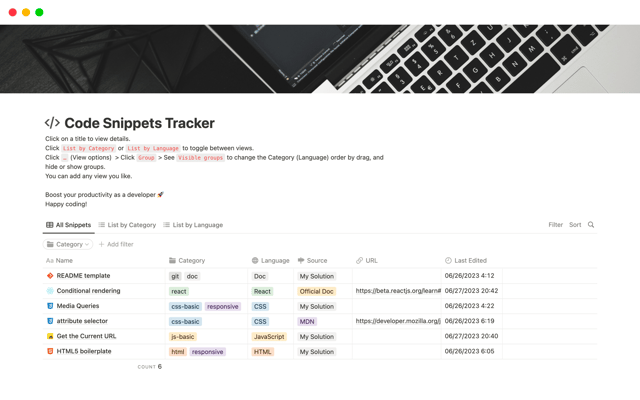
Features of Code Snippet Tracker
- Snippet Grouping
- Snippet Tagging
- Notes & URL
Get the Code Snippet Tracker here.
SaaS Planner
To continue, let’s explore the SaaS Planner template, a unique tool for managing various aspects of SaaS development, including project roadmap, documentation, budgets, and more.
It’s obvious that software product development involves numerous moving parts, and staying organized is essential for success.
Hence, the SaaS Planner template offers a centralized platform for tracking project progress, ensuring that all key components are managed effectively and no crucial tasks are overlooked.

Features of SaaS Planner
- Project Roadmap
- Project Documentation
- Budget Management
Get the SaaS Planner Template here.
Engineering Tech Spec
Notion introduces the Engineering Tech Spec template, designed to facilitate organizing project kickoffs by delivering essential context and information.
You and your team can set the stage for successful project execution by providing clear objectives and defined responsibilities.

Features of Engineering Tech Spec
- Project Overview
- Scope and Delivery
- Timeline & Milestone
- Communication Plan
Get the Engineering Tech Spec Template here.
Notion Engineering Dashboard
Building on the previous template is the Notion Engineering Dashboard, a workspace designed for task management, story tracking, epic monitoring, sprint organization, and meeting management.
Time Box Productivity Template
It’s important to highlight that the challenge of staying focused and keeping track of numerous activities can be worrisome.
As a direct result, Kyle J. Sears introduces the Time Box Productivity Template, a tool designed to help you organize both work and personal life using the time boxing technique.

Features of Time Box Productivity Template
- Time Boxing Techniques
- Focus Board
- Task & Responsibility Manager
Get the Time Box Productivity Template here.
Game Development Board
Let’s turn our attention to the game development board, designed to simplify the entire process from conception to launch.
At the heart of the game development board template is a commitment to simplicity and efficiency.
It’s obvious that game development can be complex, with countless moving parts and deadlines to meet.
That’s why this board provides a clear and structured framework to help you stay organized and focused on what matters most.

Features of Game Development Board
- Idea Generation
- Project Planning
- Assets Management
- Bug Tracking
- Documentation
- Collaboration
Get the Game Development Board Template here.
Web Development Commonplace Book
Another noteworthy template is the Web Development commonplace book Notion template.
It’s an incredibly valuable resource to enhance your skills in web development.
The inclusion of spaced repetition practice for HTML and CSS questions is especially noteworthy, as it provides an effective method for reinforcing and retaining knowledge over time.
Additionally, the emphasis on mindset and staying strong throughout the web development journey is crucial, as it can be a challenging but rewarding path to pursue.

Features of Web Development Commonplace Book
- 440 Pages of Content
- HTML & CSS Practice Questions
- Cheatsheets
- Tutorials
Get the Web Development Commonplace Book Notion Template here.
API Reference
Proceeding with our review, let’s consider the API Reference template, a comprehensive solution for hosting API documentation directly within Notion.
You can easily store and organize all your API documentation, including endpoints, code snippets, response and request structures, and error codes.

Features of API Reference
- Endpoint Documentation
- Code Snippet
- Request and Response Structure
- Error Codes
Get the API Reference Notion Template here.
Software Issue/Bug Tracker
Further along, we find the Software Issue/Bug Tracker template for managing software issues, bugs, and feature requests in a structured and organized manner.
Especially relevant is its approach to tracking software issues and feature requests, allowing you to plan and track troubleshooting steps, store solutions, and prioritize tasks based on status, priority, and type.
Features of Software Issue/Bug Tracker
- Issue/Bug Tracking
- Troubleshooting Steps
- Solution Storage
- Feature Request
Get the Software Issue/Bug Tracker Template here.
Software Product Development in-a-Box
Turning to another excellent choice, we have the Software Product Development in-a-Box template offered by Notion.
This template combines the core elements of product, design, and engineering team templates in order to provide a complete toolkit for managing the entire product development lifecycle.

Features of Software Product Development in-a-Box
- Products Roadmap
- OKR Tracker
- Sprint Board
- Kanban Board
- Experiment Tracker
- Bug Ticket
Get the Software Product Development in-a-Box Notion Template here.
100 Days of Code Journal
Tony David presents the 100 Days of Code Journal template to help you record and track your progress throughout the 100 days of code challenge.
All you need to do is to simply add details such as the topic, difficulty level, and programming language to get started.
Each day is represented as a subpage within the template, providing a dedicated space to log your accomplishments, challenges, and insights.
By documenting what you learned each day, you not only reinforce your understanding of programming concepts but also create a valuable repository of knowledge to reference in the future.

Features of 100 Days of Code Journal Template
- Structured Organization
- Topic Difficulty, and Language Tracking
- Daily Reflections
- Accountability and Motivation
Get the 100 Days of Code Journal Template here.
Hand-picked tools & resources for web designers & developers
Up next, Tolga Sahin presents a hand-picked collection of tools and resources for web designers and developers.
What sets it apart is the selection of links specifically chosen to aid in the UX design process.
So if you’re a kind of person focusing on quality and relevance, this template is your valuable repository of resources to support you throughout the UX design process.
Product Design Resources Library
The Product Design Resources Library is a dynamic and continually updated archive of design resources, to alleviate the frustration of finding high-quality resources during the design process.
Plus, this template is an invaluable tool to streamline your workflow, stay informed, and find inspiration in your day-to-day work.

Features of Product Design Resources Library
- UX / UI Analytics
- Readings
- Inspiration
- Podcast
Get the Product Design Resources Library Notion Template here.
Online Learning Tracker
Moving on to the Online Learning Tracker template designed to help you organize and monitor your learning progress.
To further illustrate this template, it’s the perfect choice if you’re actively engaged in online education and want to keep track of your courses and certifications in a structured manner.
That being said, you can quickly access ongoing courses, mark your progress, and make notes on what you’ve learned.

Features of Online Learning Tracker
- Course Tracker
- Goals Setting
- Certificate
Get the Online Learning Tracker Notion Template here.
ProCoder’s LeetCode Roadmap
The next template to consider is the ProCoder’s LeetCode Roadmap, an essential tool for you to excel in coding interviews and conquer LeetCode challenges.
Owing to that, the ProCoder’s LeetCode Roadmap has an extensive question database that is meticulously organized with tags to help track your practice.
This allows you to monitor your progress across different topics and difficulty levels, in order to have a well-rounded preparation.

Features of ProCoder’s LeetCode Roadmap
- Questions Database
- Subpages
- Mistake Tracker
- Note Taking System
Get the ProCoder’s LeetCode Roadmap Template here.
Code Documentation
Alice Heiman’s Code Documentation template keeps a proper documentation for conveying the intricacies of your work and educating you on how to utilize your projects.
Whether you are working on a solo project or collaborating with a team, the Code Documentation template helps ensure that everyone is on the same page.
Features of Code Documentation
- Customizable Diagram
- Pre-Made Content Block
- Clear Communication
- Guides and Tutorial
Get the Code Documentation Template here.
Codecademy’s External Resources Organizer
Following this we have the Codecademy’s External Resources Organizer, a valuable template designed to help you manage and organize the multitude of materials you use alongside your Codecademy courses.
This template allows you to log all the books, videos, courses, and other resources you want to save.
Consequently, you can easily access frequently used tools and documents, making sure that your study sessions are efficient and well-organized.

Features of Codecademy’s External Resources Organizer
- Research and Article Tracker
- Central Store
- Study Habits
Get the Codecademy’s External Resources Organizer Template here.
Design System
The Design System template by Notion is an excellent resource if you have a team looking to maintain consistency and alignment in your design work.
Everyone can document design patterns, assets, and brand guidelines, ensuring that you all are on the same page.
Overall, Notion’s Design System template is a must-have tool to create high-quality designs and ensure they are consistent and aligned with the brand’s vision.

Features of Notion’s Design System
- Store & Organize Design Assets
- Document Brand Guidelines
- Document Design Pattern
Get the Notion’s Design System Template here.
Notion Software Developer OS
Introducing the Notion Software Developer OS template, an all-in-one system designed to manage your team’s entire software development process effortlessly.
Firstly, the template allows you to track all of your team’s tasks, sprints, epics, and quarterly goals.
You can also add or remove projects, documentation and notes, making it easy for you to keep all relevant information in a central and accessible place.
Plus, there’s a space provided to save all useful snippets.

Features of Notion Software Developer OS
- Learning Resources Manager
- Team Members Coordinator
- Deployment Tracker
- Merge Request Tracker
Get the Notion Software Developer OS Template here.
Product roadmap
Charting our course towards innovation, the Notion Roadmap template is one of the best tools for planning and tracking product launches across any timeframe.
This template is like a strategic partner which allows your teams to outline project phases and iteration plans clearly, making it ideal for agile development processes.
That’s not all, you can also plan and monitor launches with precision, viewing progress by quarter or year.
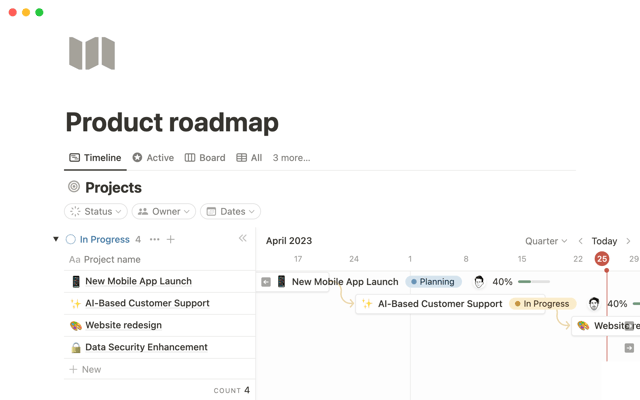
Features of Notion Roadmap
- Strategy Map
- Products Blueprint
- Goals Mapping
- Products Lunch Tracker
Get the Notion Roadmap Template here.
Report a Bug
Let’s take a look at Report a Bug template by Notion. Notably, this template allows your team members to swiftly report issues with a single click, making it easier to log and monitor software bugs.
You guys as a team can easily discuss and document relevant details about each bug, including its status, priority, and type.
This will reduce the time spent on issue tracking, and ensure that all reported bugs are addressed promptly.

Features of Report a Bug
- Bugs Database
- Swift Communication
- Bug Management
- Issue Tracking
Get the Report a Bug Template here.
Computer Science Student Dashboard
Moving forward, here’s the Computer Science Student Dashboard template designed specifically for computer science students.
As a computer science student, you can manage your academic and extracurricular activities effectively by centralizing all CS-related tasks and information in a single dashboard.
As a result , this dashboard provides sections to organize courses, track homework assignments, store code snippets, and manage your personal projects.

Features of Computer Science Student Dashboard
- Setting & Tracking Goals
- Managing Schedules
- Notes & Resources
- Single Dashboard
Get the Computer Science Student Dashboard Template here.
The Developer’s Home + Python Resources
By and large, the Developer’s Home + Python Resources is a solution to organize your work effectively while also providing a wealth of resources for Python enthusiasts.
You don’t have to bother yourself, this template has solved common challenges like managing project resources, organizing learning materials, and tracking progress.
In short, this template empowers you to become more efficient, productive, and skilled in your craft.

Features of Developer’s Home + Python Resources
- To-Do List
- Languages
- Project Timeline
- Reading & Tutorial Stash
- 100 Days of Code Tracker
Get the Developer’s Home + Python Resources Template here.
Software Development Lifecycle (SDLC)
Following closely, the Software Development Lifecycle (SDLC) is a valuable resource for IT departments looking to establish a structured workflow for product development.
In addition, SDLC guides your teams through each phase of the software development process, from initial planning to deployment and maintenance.
By following the workflow outlined in the template, your teams can improve collaboration, and deliver high-quality software products on time and within budget.

Features of Software Development Life Cycle
- Workflow Creation
- Process Standardization
- Task Management
- Documentation
- Risk Management
Get the Software Development Lifecycle Template here.
Web development resources
Finally on the list is an excellent template packed with Web Development Resources by Atul Notion4Creators.
It’s a curated database containing over 100 resources aimed at assisting developers in your web development projects.
Particularly impressive, this comprehensive template provides a wealth of resources that covers various aspects of web development, from front-end to back-end technologies.

Features of Web Development Resources
- Categorized by Utility
- Curated Database
- Searchable List
- Suitable For All Programmers
Get the Web Development Resources Template here.
Conclusion
Therefore, it can be concluded that the Notion Software Development Templates offer a comprehensive and efficient solution to the common challenges faced by developers and teams.
The days of trying multiple tools and losing track of important information are over. You can now integrate task tracking, sprint planning, code documentation, and much more, all in one place.
Start using Notion templates today and take the first step towards a more productive and successful software development journey.